Managing diabetes with confidence3
The #1 sensor-based glucose monitoring system used worldwide2
With the FreeStyle Libre 2 system, your patients get real-time glucose readings using the LibreLink app◊,¤ to help them manage their diabetes more confidently3 without the need for finger pricks.†

Real-time glucose readings
and alarms every minuteII - designed with safety in mind**
Outstanding accuracy
including low-end accuracy, when it matters most4
Significant outcomes
for T1D6 and T2D7,8
Intentional partnerships
Allows for a cohesive experience with insulin pumps
How the FreeStyle Libre 2 system works

Real-time glucose readings anytime,‡ anywhere₸
with the LibreLink app◊,¤
5x more readings power up to 5x faster alarmsǁ
Patients can automatically receive an alarmǁ when their glucose is too low or too high
Meet the Libre 2 sensors

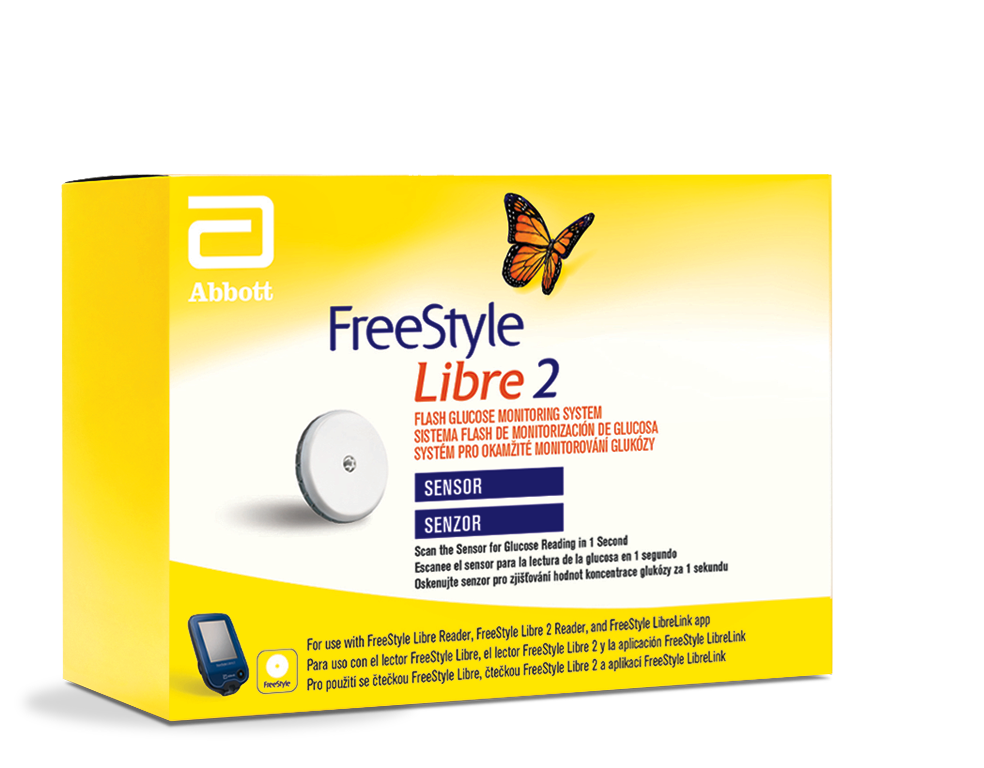
Outstanding accuracy5
Both sensors in the FreeStyle Libre 2 system have a high degree of clinical accuracy
with 99.9% of readings in Zones A and B of the Consensus Error Grid4,5 without the need for finger prick calibration
Libre 2 Plus sensor5
- 8.2% MARD
- Outstanding accuracy in the low glucose range (<3.9 mmol/L): 98.9% within ±1.1 mmol/L
Libre 2 sensor4
- 9.2% MARD
- Outstanding accuracy in the low glucose range (<3.9 mmol/L): 98.4% within ±1.1 mmol/L
Significant outcomes for T1D and T2D
The FreeStyle Libre 2 system is proven to have significant clinical and real-world benefits for patients with T1D and T2D MDIs
Clinical outcomes for T1D6
2.2 hours
more time in rangeᴦ
vs SMBG at 6 months of use
ᴦ Time in Range between 3.9-10.0 mmol/L
SMBG = self-monitored blood glucose
0.5%
reduction in HbA1c*
vs SMBG at 6 months of use
* Primary end point: 0.5% greater HbA1c reduction with the FreeStyle Libre 2 ystem vs SMBG
SMBG = self-monitored blood glucose
p<0.001
43 minutes
less time in hypoglycaemia per day^
vs SMBG at 6 months of use
^ Hypoglycaemia measured at <3.9 mmol/L
SMBG = self-monitored blood glucose
Real-world benefits for T2D MDIs
0.9%
A1c reduction on non-insulin therapies8
43%
less time in hypoglycaemia per day7 vs SMBG
(p=0.0006)
<3.9 mmol/L
Connections & Partnerships

LibreView
Patients can easily use5 the LibreLink app◊ to monitor and share their glucose levels
LibreView₼ is a secure12 cloud-based platform that provides you and your staff access to patient glucose reports to make more informed treatment decisions and support effective diabetes management.
With the FreeStyle Libre 2 system, patients' glucose readings can be automatically uploadedΔ to LibreView. This means that you can see your patients' complete glycaemic picture to have more informed virtual and in-person treatment conversations. Patients can scan to fill in up to 8 hours of missing data, so your patients’ glucose history is complete.
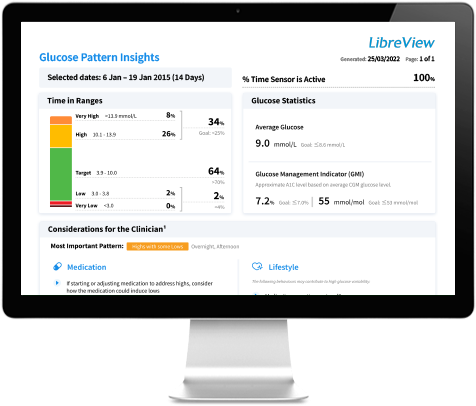
Prescribing guidance

Additional information
FreeStyle Libre 2 system sensor comparison
| Libre 2 Plus sensor | Libre 2 sensor | |
| Wear Time | 15 days | 14 days |
| Partnerships | Omnipod® 5 Automated Insulin Delivery System | None |
| Glucose Data Transfer |
|
|
| For Ages | 2 years and older | 4 years and older |
| Sensor Size | 35 mm (Diameter) x 5 mm (Height) Comparable to a £2 coin | 30 mm (Diameter) x 5 mm (Height) Comparable to a £2 coin |
| Reader / App Compatibility | Libre 2 reader and LibreLink app | |
| Glucose Reading Frequency | Updated every 1 minute | |
Compatible Products
LibreLink App
Real-time glucose readings from the Libre 2 Plus sensor or Libre 2 sensor are automatically¤ updated every minute and sent directly to the LibreLink app◊ on your patients' smartphones.
LibreView
Using LibreView,₼ our secure12 cloud-based system, patients can upload their data to share with their doctor and care team. You will be able to access more in-depth reports to support you in making treatment decisions for your patients.
LibreLinkUp
Family members can see the glucose levels of their child or elderly parent right on their smartphone if connected with the LibreLinkUp app.§
Omnipod® 5 AID system
Patients start their Libre 2 Plus sensor with the Omnipod 5 App,9 instantly connecting the sensor to the Omnipod 5 System—so it is ready to begin automated insulin delivery.10
Images are for illustrative purposes only. Not real patient or Health Care Professional or data.
Omnipod and the Omnipod logo are registered trademarks of Insulet Corporation and used with permission.
1. Unger, J. Postgrad Med. (2020): https://doi.org/10.1080/00325481.2020.1744393
2. Data on file, Abbott Diabetes Care, Inc. Based on the number of users worldwide for the Libre products compared to the number of users for other leading personal use sensor-based glucose monitoring systems.
3. Fokkert M. BMJ Open Diab Res Care (2019): http://dx.doi.org/10.1136/bmjdrc-2019-000809.
4. Alva, S. J Diabetes Sci Technol (2020): https://doi.org/10.1177/1932296820958754.
5. Data on file, Abbott Diabetes Care, Inc.
6. Leelarathna, L. N Engl J Med. (2022): DOI: 10.1056/NEJMoa2205650.
7. Haak, T. Diabetes Therapy (2017): https://doi.org/10.1007/s13300-016-0223-6.
8. Wright, E. Diabetes Spectr (2021): https://doi.org/10.2337/ds20-0069.
9. The Omnipod 5 App is available in the dedicated Controller.
10. An active Pod and a paired Libre 2 Plus sensor are required to swicth to Automated Mode. During sensor warm-up, the Omnipod 5 System will be in Automated: Limited state. When warm-up is complete and sensor glucose values are available, the Omnipod 5 System will enter Automated Mode, where the Pod uses sensor glucose values to make automated insulin dosing decisions every 5 minutes.
11. Based on up to 3 days of automated insulin delivery.
12. LibreView is ISO27001/27018/27701 certified and HITRUST CSF Certified
13. NICE guideline NG17 (2015) Last updated: 17 August 2022; available at https://www.nice.org.uk/guidance/ng17. Accessed March 2024.
14. NICE guideline NG28 (2015) Last updated: 29 June 2022; available at https://www.nice.org.uk/guidance/ng28. Accessed March 2024.
15. The Bluetooth® word mark and logos are registered trademarks owned by Bluetooth SIG, Inc. and any use of such marks by Abbott is under license.
◊ The LibreLink app is only compatible with certain mobile devices and operating systems. Please check the website for more information about device compatibility before using the app. Use of LibreLink may require registration with LibreView.
¤ Glucose readings are automatically displayed in the LibreLink app only when your patients’ smartphone and sensor are connected and in range.
† Finger pricks are required if glucose readings and alarms do not match symptoms or expectations.
‡ 60-minute warm-up required when applying the sensor.
** FreeStyle Libre 2 and LibreLink User Manuals
₸ Sensor is water resistant in up to 1 metre (3 feet) of water for a maximum of 30 minutes. Do not immerse longer than 30 minutes. Not to be used above 10,000 feet.
ǁ Notifications will only be received when alarms are turned on and the sensor is within 20ft unobstructed of the reading device.
Δ Sharing glucose data requires registration with LibreView. Automatic upload requires a wireless internet connection or mobile data connection.
₼ The LibreView data management software is intended for use by both patients and healthcare professionals to assist people with diabetes and their healthcare professionals in the review, analysis and evaluation of historical glucose device data to support effective diabetes management. The LibreView software is not intended to provide treatment decisions or to be used as a substitute for professional healthcare advice.
§ The LibreLinkUp app is only compatible with certain mobile device and operating systems. Please check www.LibreLinkUp.com for more information about device compatibility before using the app. Use of LibreLinkUp requires registration with LibreView. The LibreLinkUp mobile app is not intended to be a primary glucose monitor: home users must consult their primary device(s) and consult a healthcare professional before making any medical interpretation and therapy adjustments from the information provided by the app.
ADC-57874 v7.0
.svg)



