The FreeStyle Libre 2 System
Minute-to-minute glucose readings sent directly to your patient's smartphone◊,¤ to help them manage their diabetes more confidently.2
Phone operating system (OS) updates may introduce changes that affect app functionality. Please review our Compatibility Guide before upgrading your phone’s operating system. Visit this page to check supported OS versions and devices.
ADC-127758 v1.0
LibreView allows you to get a consistent set of reports for patients using the FreeStyle LibreLink app◊ or Libre 3 app◊◊ to monitor their glucose levels. Reports are easily customisable for individual patients and can be quickly printed or saved.₼
Having a consistent set of clear, intuitive reports makes it easier and faster to discover patterns and trends so you can make informed treatment decisions.
Patients can choose to automaticallyǁ sync their data to LibreView when starting their sensor with one of the Libre apps*. You can then see up-to-date reports for your patients, making appointments run faster and smoother.
Set up your practice on LibreView, add team care members and securely share your patient’s glucose data with all of their care team to access your patient’s complete glucose picture online anytime, anywhere from any internet-connected device.₼
If your patient uses a reader rather than one of the Libre apps*, you can still access their reports on LibreView. Log in to your Professional LibreView account, connect your patient's reader to your computer for in-office upload or invite patients to upload remotely and share their data.
Customisable patient dashboard
Look directly at patient populations and cohorts with the ‘My Patient’ LibreView dashboard and customise the way you look at different populations of your patients. Create custom filters to help flag and annotate patient groups you want to monitor and pull reports with selected measures to quickly and simply track your patient population.
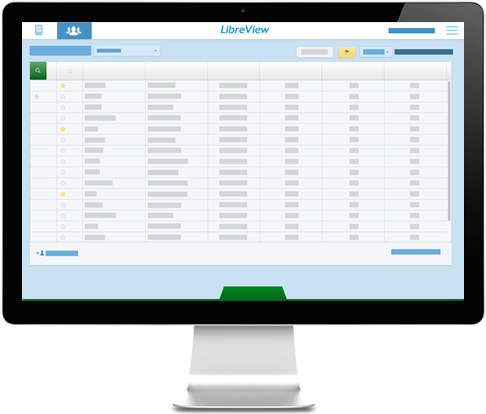
Discover your patients' daily patterns and trends with LibreView to help identify priorities and make informed treatment decisions with intuitive, customisable reports
See a summary of your patients' glucose, sensor usage, carbohydrate, insulin, and quantitative hypoglycaemic data for a 14-day time period.

View your patients' Ambulatory Glucose Profile (AGP) by highlighting glycaemic patterns and supplying medication and lifestyle considerations.
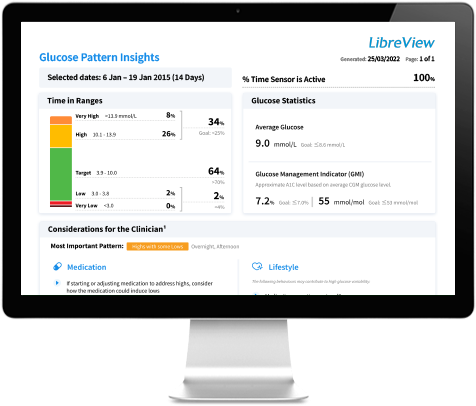
Create a LibreView Practice and invite other care team members to securely view patient glucose data. This makes sure the whole team has access to the most up to date data during clinic and allows you and your care team to better coordinate patient care.
Sign up is easy, free and accessible online, so no special hardware needed.
Minute-to-minute glucose readings sent directly to your patient's smartphone◊,¤ to help them manage their diabetes more confidently.2
Your patients know sooner can act faster and be ready to avoid hypos with our next-gen continuous glucose monitoring.◊◊
Share this video or the downloadable quick start guide with your patients to help them set up their LibreView account and start sharing their data.
Learn more about LibreView through our
Healthcare Professional education
modules.
Explore our tutorial videos to find out
how to get started on LibreView for both
you and your patients.
Read real-life case studies from local health authorities who have successfully initiated access to glucose-sensing technology.
References & Disclaimers
Images are for illustrative purposes only. Not real patient or data.
₼ The LibreView website is only compatible with certain operating systems and browsers. Please check www.LibreView.com for additional information.
◊ The FreeStyle LibreLink app is only compatible with certain mobile devices and operating systems. Please check the website for more information about device compatibility before using the app. Use of FreeStyle LibreLink may require registration with LibreView.
◊◊ The FreeStyle Libre 3 app is only compatible with certain mobile devices and operating systems. Please check our website for more information about device compatibility before using the app. Sharing of glucose data requires registration with LibreView.
ǁ Sharing glucose data requires registration with LibreView. The user’s device must have internet connectivity for glucose data to automatically upload to LibreView.
¤ Glucose readings are automatically displayed in the app only when the smartphone and sensor are connected and in range.
* FreeStyle Libre apps refers to FreeStyle LibreLink or the FreeStyle Libre 3 app
1. LibreView is ISO27001/27018/27701 certified and HITRUST CSF Certified.
2. Fokkert M. BMJ Open Diab Res Care (2019):http://dx.doi.org/10.1136/bmjdrc-2019-000809.
ADC-57880 v6.0
The "Yes" link below will take you to a website other than Abbott Laboratories. Links to other websites are not under the control of Abbott Laboratories, and Abbott Laboratories is not responsible for the content of such websites or any link contained in such websites. Abbott Laboratories is providing these links to you only as a convenience, and the inclusion of any link does not imply endorsement by Abbott Laboratories of the site.
Do you want to leave this page?
If you're a healthcare professional located in a different country, please select your country's website from the list of our global sites or contact your local Abbott representative for correct information about the products available in your country.
If you're not a healthcare profressional, click here to go to the FreeStyle Libre consumer website for the UK.