As well as real-time data, your patients can view their glucose trends and patterns with their FreeStyle LibreLink app.◊ You can use this information to help them understand their reports to aid decision making.Φ
Features & Benefits
Patient can see their glucose data anytime,‡ anywhere₸
A graph showing the percentage of time patient’s sensor glucose readings were above, below or within their target glucose range.
Users need to work with their healthcare professional to set their Target Glucose Range, which is displayed on glucose graphs in the App/reader and used to calculate Time In Range.

A graph showing the pattern and variability of sensor glucose readings over a typical day. Includes the median, 25th–75th percentile, and 10th–90th percentile range of the glucose readings.
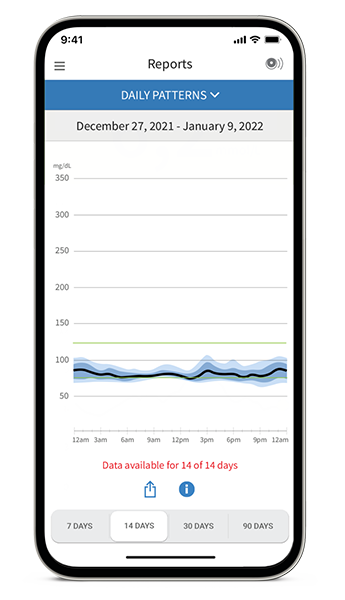
Optional Glucose alarms
Patients can choose to get notified the minute their glucose is too high or too low using the FreeStyle Libre 2 sensor or the FreeStyle Libre 2 Plus sensor paired with the FreeStyle LibreLink app.◊,¤
Designed with safety in mind1, the FreeStyle Libre 2 system shows your glucose reading even during signal loss with a quick scan of your sensor.
As long as your patient's device is in range, they'll get a notification the minute their glucose is too high or too low, even when they are asleep.¤

Share glucose data with Healthcare Professionals
When connected, your patients' glucose data is automatically uploaded to LibreView and shared with your LibreView account.₼,Δ
More informed treatment decisions
Using LibreView, you can see your patients' complete glycaemic pictureΦ to support you in making treatment decisions.
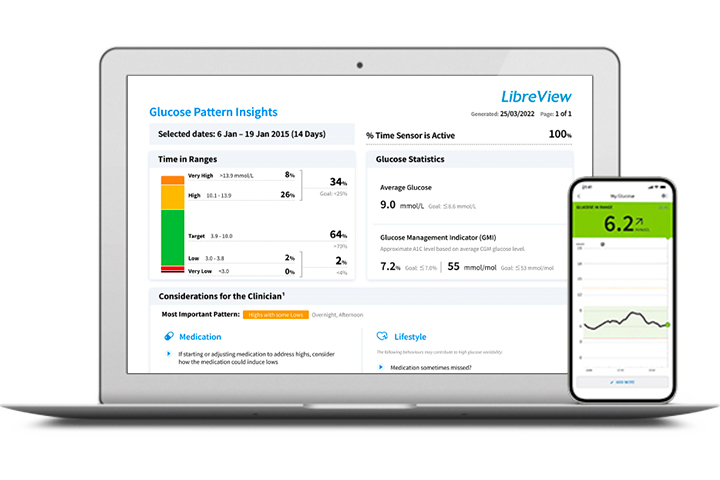
Share glucose data with caregivers
With LibreLinkUp,§ your patients’ family members get real-time access to their glucose information and customisable alarms.*
With the LibreLinkUp app, patients' friends, family and caregivers can get access to their loved-ones' glucose information and set customisable alarms wherever they are* for peace of mind.2
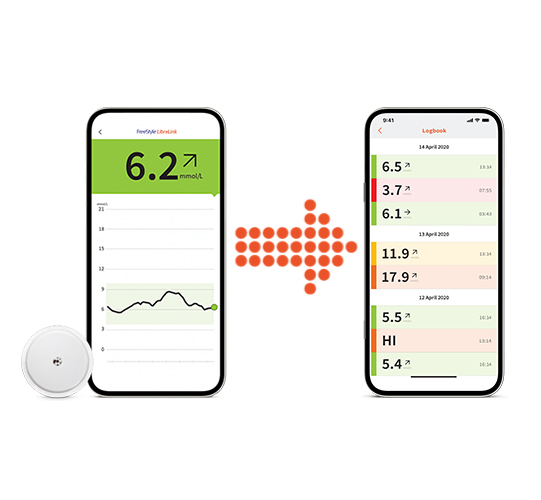
Compatible Products
FreeStyle Libre 2 sensors
Minute-to-minute glucose readings sent to your patient's smartphone.◊,^
LibreLinkUp
An app for patients' friends, family and caregivers.§ They can see their loved-ones' real-time glucose information and get customisable alarms* for peace of mind.2
LibreView
Using LibreView,₼ our secure4 cloudbased system, patients can upload their data to share with their doctor and care team. You will be able to access more indepth reports to support you in making treatment decisions for your patients.
Compatible smartphones
The FreeStyle LibreLink app◊ is only compatible with certain smartphones and operating systems. To find out if your patient’s phone is compatible, read our smartphone compatibility guide.
References & Disclaimers
Images are for illustrative purposes only. Not real patient or data.
◊ The FreeStyle LibreLink app is only compatible with certain mobile devices and operating systems. Please check the website for more information about device compatibility before using the app. Use of FreeStyle LibreLink may require registration with LibreView.
^ Glucose readings are automatically displayed in the app only when the smartphone and sensor are connected and in range.
‡ 60-minute warm-up required when applying the sensor.
₸ Sensor is water resistant in up to 1 meter of water. Do not immerse longer than 30 minutes. Not to be used above 3048 meters.
¤ Notifications will only be received when alarms are turned on and the sensor is within 6 meters unobstructed of the reading device.
Δ Sharing of glucose data requires registration with LibreView. Automatic upload requires a wireless internet connection or mobile data connection.
₼ The LibreView data management software is intended for use by both patients and healthcare professionals to assist people with diabetes and their healthcare professionals in the review, analysis, and evaluation of historical glucose device data to support effective diabetes management. The LibreView software is not intended to provide treatment decisions or to be used as a substitute for professional healthcare advice.
~ Daily Patterns need at least 5 days of glucose data.
Φ FreeStyle LibreLink users can scan their FreeStyle Libre 2 or FreeStyle Libre 2 Plus sensor during signal loss periods to get glucose readings and build complete glycaemic picture. FreeStyle Libre 2 reader users need to keep scanning their sensors once every 8 hours for a complete glycaemic picture on their reader and upload their data to LibreView once every 90 days.
§ The LibreLinkUp app is only compatible with certain mobile devices and operating systems. Please check www.librelinkup.com for more information about device compatibility before using the app. Use of LibreLinkUp requires registration with LibreView. The LibreLinkUp mobile app is not intended to be a primary glucose monitor: home users must consult their primary device(s) and consult a healthcare professional before making any medical interpretation and therapy adjustments from the information provided by the app.
* The user’s device must have internet connectivity for glucose data to automatically upload to LibreView and to transfer to connected LibreLinkUp app users.
1. FreeStyle LibreLink User's Manual.
2. Hilliard, M., et al. Diabetes Technology & Therapeutics. (2019): https:/doi.org/10.1089/dia.2019.0142
4. LibreView is ISO27001/27018/27701 certified and HITRUSTCSF Certified.
ADC-91861 v1 06/24




