The FreeStyle Libre System
Our original sensor-based glucose monitoring system. An easy way to check1 glucose with a painless2 1-second scan.
Abbott‘s original FreeStyle Libre sensors will be discontinued in Ireland at the end of September 2024.
Find out what you need to do >
ADC-95357 v1.0 06/24
Sensor-based glucose monitoring devices, such as the FreeStyle Libre portfolio of products, are simple and easy to use.1 A small, discreet sensor worn on the back of the upper arm continuously measures the glucose concentration in the body's interstitial fluid, providing glucose readings to your patients' smartphones day and night.◊
The sensors are small, unobtrusive, and easily applied to the back of the upper arm.1 The sensors come with an applicator and use a small, flexible tip that is inserted just under the skin.
The sensor measures glucose readings through the whole 14 day wear period.
Patients who start their sensor using the FreeStyle LibreLink◊ app can monitor their glucose levels on their compatible smartphone.
If your patient is using a FreeStyle Libre 2 sensor, they can also receive optional alarms to let them know the minute their glucose is too high or too low.¤
Glucose in the blood takes time to make its way into the interstitial fluid so there may be a lag time between the readings.
Average lag time between the FreeStyle Libre sensors* and blood glucose readings:
When glucose levels are stable, the two readings may be very similar. However, if glucose is rising or falling, then they might be different.
When blood glucose levels are stable,
the glucose measurement displayed by the FreeStyle Libre sensors in the interstitial fluid, are similar to blood glucose.
When blood glucose levels increase,
the glucose measurement displayed by the FreeStyle Libre sensors in the interstitial fluid may be below the blood glucose reading.
When blood glucose levels decrease,
the glucose measurement displayed by the FreeStyle Libre sensors in the interstitial fluid may be higher than the blood glucose reading.
Accuracy is assessed by looking at the glucose readings the sensor provides compared to known independent reference. In this case, the reference is a finger prick blood glucose reading which is taken at the same time as the sensor scan. The comparison between the two different readings is plotted on a graph called a Consensus Error grid.
The closer the sensor reading to the reference blood glucose meter reading, the better the accuracy. This is reflected by the Consensus Error Grid by various areas on the graph labelled A to E. The higher the percentage of readings in Zones A and B, the more accurate the sensor is. The consensus Error Grid below shows 99.9% of readings in Zone A + B of the Consensus Error Grid.5
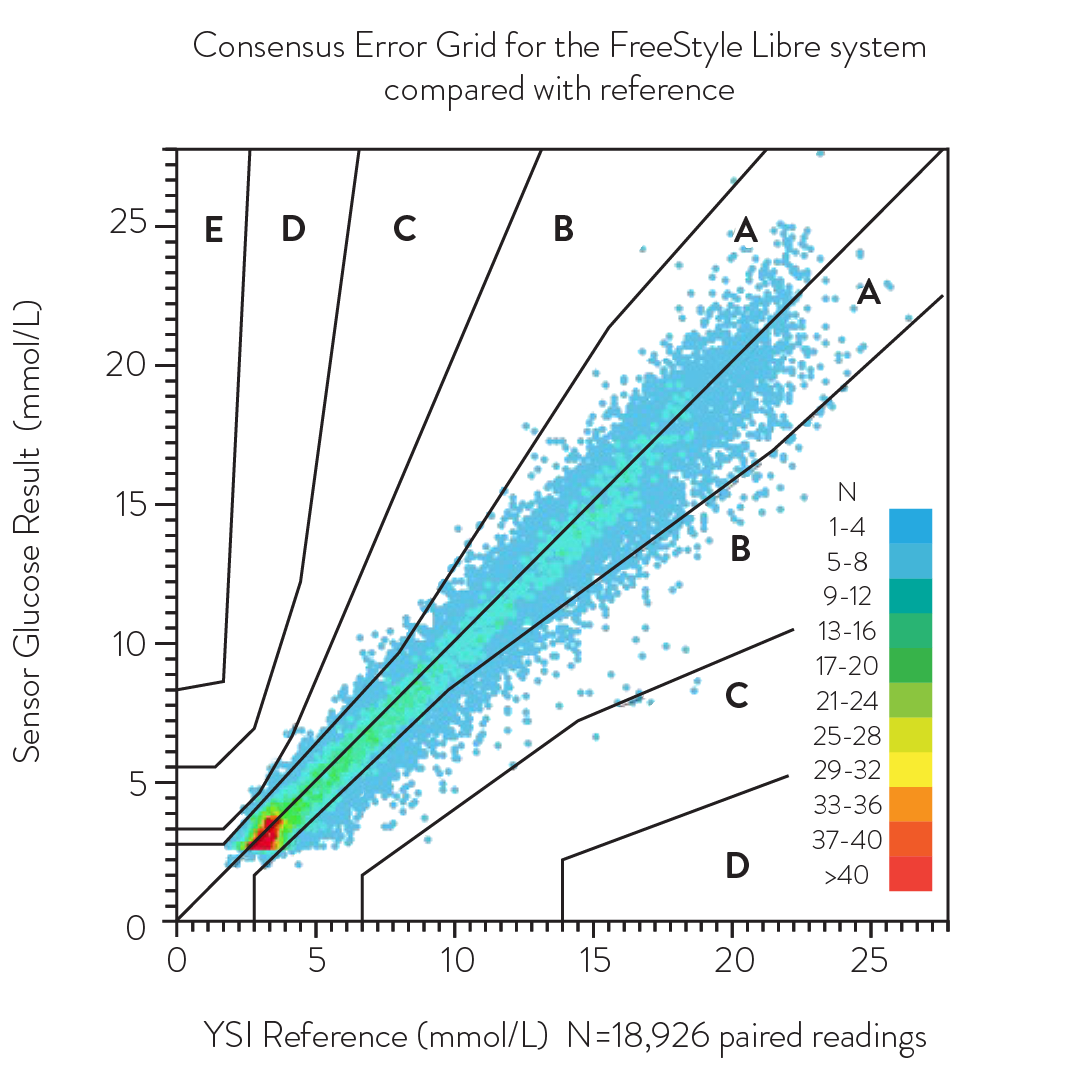
The FreeStyle Libre 2 system has an overall 9.2% MARD with 99.9% (for adults) and 100% (for paediatrics) of readings in Zones A and B of the Consensus Error Grid without the need for finger prick calibration.†
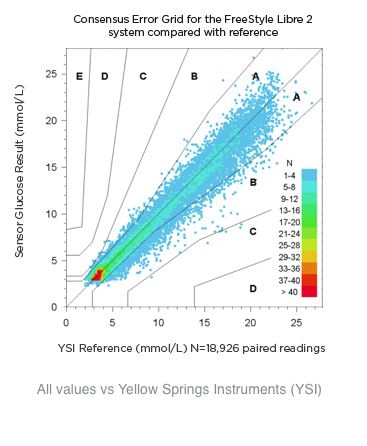
Calibration is needed for commercially available CGM systems because the sensitivity of each sensor can vary within each batch that is made. The FreeStyle Libre sensors* are calibrated at the factory – so your patients won’t need to calibrate it using a finger prick, ever.† This means you and your patients can be confident in the accuracy of the system, and that the accuracy you're receiving is what is reported, without being affected by discrepancies caused by finger prick calibration.
Our original sensor-based glucose monitoring system. An easy way to check1 glucose with a painless2 1-second scan.
Minute-to-minute glucose readings sent to your patient's smartphone◊ to help them manage their diabetes more confidently7
Discover how you can get the most out of the FreeStyle Libre Portfolio with our Digital Health Solutions for both you and your patients
References & Disclaimers
Images are for illustrative purposes only. Not real patient or data.
† Finger pricks are required if glucose readings and alarms do not match symptoms or expectations. Glucose alarms are available for FreeStyle Libre 2 sensor users only.
◊ The FreeStyle LibreLink app is only compatible with certain mobile devices and operating systems. Please check the website for more information about device compatibility before using the app. Use of FreeStyle LibreLink may require registration with LibreView.
ǁ Glucose readings are automatically displayed in the FreeStyle LibreLink app only when your patients' smartphones and FreeStyle Libre 2 sensors are connected and in range.
φ For a complete glycaemic picture on the FreeStyle Libre system, scan once every 8 hours. For a complete glycaemic picture on the FreeStyle Libre 2 system, scan once every 8 hours during signal loss.
¤ Notifications will only be received when alarms are turned on and the sensor is within 20ft of the reading device. Users must have override do not disturb settings enabled to receive alarms and alerts on their smartphone.
* FreeStyle Libre sensors refers to the FreeStyle Libre and FreeStyle Libre 2 sensors.
1. Data on file, Abbott Diabetes Care, Inc.
2. Haak, T. Diabetes Ther (2017): https://doi.org/10.1007/s13300-016-0223-6
3. Yaron, M. Diabetes Care (2019): https://doi.org/10.2337/dc18-0166.
4. Leelarathna, L. N Engl J Med. (2022): DOI: 10.1056/NEJMoa2205650.
5. Alva, Shridhara, Timothy Bailey, Ronald L. Brazg, Erwin S. Budiman, Kristin Castorino, Mark P. Christiansen, Gregory Forlenza, Mark Kipnes, David R. Liljenquist, and Hanqing Liu. “Accuracy of a 14-Day Factory-Calibrated Continuous Glucose Monitoring System with Advanced Algorithm in Pediatric and Adult Population With Diabetes. Journal of Diabetes Science and Technology, (September 2020). http://doi.org/10.1177/1932296820958754.
6. FreeStyle Libre 2 system Performance Data Sheet.
7. Fokkert, M. BMJ Open Diab Res Care (2019): https://doi.org/10.1136/bmjdrc-2019-000809.
The "Yes" link below will take you to a website other than Abbott Laboratories. Links to other websites are not under the control of Abbott Laboratories, and Abbott Laboratories is not responsible for the content of such websites or any link contained in such websites. Abbott Laboratories is providing these links to you only as a convenience, and the inclusion of any link does not imply endorsement by Abbott Laboratories of the site.
Do you want to leave this page?
If you're a healthcare professional located in a different country, please select your country's website from the list of our global sites or contact your local Abbott representative for correct information about the products available in your country.
If you're not a healthcare profressional, click here to go to the FreeStyle Libre consumer website for Ireland.
Stay connected