Your patients can automaticallyΔ sync their data to LibreView with the LibreLink app.◊
Digital Health Solutions for
Connecting Remotely
An integrated FreeStyle Libre ecosystem of digital health solutions for better diabetes care
LibreLink
Readings on the LibreLink App
Your patients can see their glucose readings from a Libre 2 or Libre 2 Plus sensor on their smartphone using the LibreLink app.◊
Their glucose data is then automatically uploadedΔ to LibreView₼ where you can see their complete glycaemic pictureφ and help them make more informed decisions.
Available on Android and iOS, your patients can download the LibreLink app and get many of the same features of the Libre reader 2 on their compatible smartphone.
Clear, full-colour, easy to read reports on the LibreLink app make it easier than ever to monitor glucose levels anytime‡, anywhere₸.

Libre 3 reader
Readings on the Libre 3 reader
Your patients can see their glucose readings from a Libre 3 Plus sensor on their Libre 3 reader.
Patients can upload their glucose data manually to LibreView₼ if they're using the Libre 3 reader. You can then see up-to-date reports for your patients, making appointments run faster and smoother.

LibreView
Reveal with LibreView
LibreView is a free, secure, cloud-based diabetes
management system that allows your patients to share their reports with you securely and confidently.₼
With LibreView, you can see Libre 2, Libre 2 Plus, or Libre 3 Plus sensor glucose data from all your patients in one secure cloud-based solution that your whole care team can access from their own accounts.

Simple upload
Easy and remote access
Access your patient’s complete glucose picture online anytime‡, anywhere₸ from any internet-connected device.₼
Connected care
Set up your practice on LibreView, add team care members and securely share patient information with your staff.
Remote Consultations
Using LibreView for Remote Consultations
By allowing your patients to connect the data from their Libre 2, Libre 2 Plus, or Libre 3 Plus sensor to you via LibreView, you can conduct remote consultations.
Here’s how the process of remote consultations could work in your practice:
1.
HCP sets up a call with patient to talk through the reports
2.
Connecting patient account to practice account
3.
Patient uses a FreeStyle Libre 2 system or Libre 3 system, and the data goes into LibreView
4.
Patient and HCP can see the same report remotely
5. Talk through the different reports
6. Book a follow up appointment
7. Repeat
Glucose Data Sharing
Get your patients sharing their glucose data in four easy steps:
- Create a LibreView practice and invite your peers
- Invite patients to share their glucose data
- Remotely review your patient population
- Remotely view your patients’ glucose reports

LibreLinkUp
Patients can easily share glucose data with their family and caregivers
With LibreLinkUp§, patients using the LibreLink app can share glucose data and alarms with up to 20 family members and caregivers.
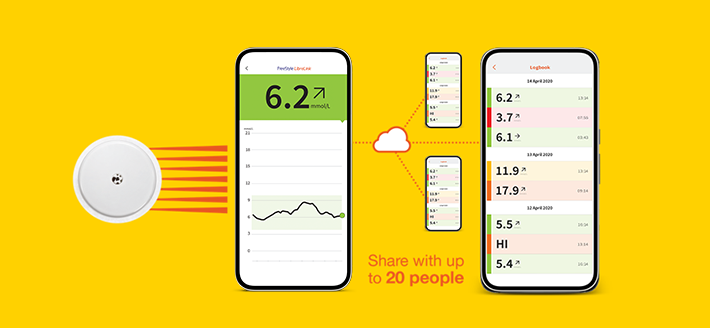
Additional Resources
Educational Modules
Learn more about the Libre digital health solutions and how they can help you optimise your patients’ care through our Healthcare Professional education modules.
Tutorial Videos
Explore our tutorial videos to find out how to
get started on LibreView for both you and your patients.
Training Resources
Our training resources will help you understand how to get the most out of LibreView and other digital health solutions.
References & Disclaimers
Images are for illustrative purposes only. Not real patient or data.
1. Haak, T. Diabetes Ther (2017): https://doi.org/10.1007/s13300-016-0223-6.
2. Unger, J., Postgrad Med. (2020): https://doi.org/10.1080/00325481.2020.1744393.
3. Campbell, F. Pediatr Diabetes (2018). https://doi.org/10.1111/pedi.12735.
◊ The FreeStyle LibreLink app is only compatible with certain mobile devices and operating systems. Please check the website for more information about device compatibility before using the app. Sharing of glucose data requires registration with LibreView
₼ The LibreView website is only compatible with certain operating systems and browsers. Please check www.LibreView.com for additional information.
φ For a complete glycaemic picture, FreeStyle Libre 2 reader users need to scan their sensors once every 8 hours. For FreeStyle LibreLink app users scanning is only necessary during signal loss periods.
§ The LibreLinkUp app is only compatible with certain mobile devices and operating systems. Please check www.librelinkup.com for more information about device compatibility before using the app. Use of LibreLinkUp requires registration with LibreView. The LibreLinkUp mobile app is not intended to be a primary glucose monitor: home users must consult their primary device(s) and consult a healthcare professional before making any medical interpretation and therapy adjustments from the information provided by the app.
Δ The user’s device must have internet connectivity for glucose data to automatically upload to LibreView and to transfer to connected LibreLinkUp app users.
‡ 60-minute warm-up required when applying the sensor.
₸ Sensor is water resistant in up to 1 metre (3 feet) of water for a maximum of 30 minutes. Do not immerse longer than 30 minutes. Not to be used above 10,000 feet.
ADC-63807 v5.0