The FreeStyle Libre 2 system patient training resources
These resources contain information that will allow you to train your patients on the use of the FreeStyle Libre ecosystem.
FreeStyle Libre 2 System Patient Training
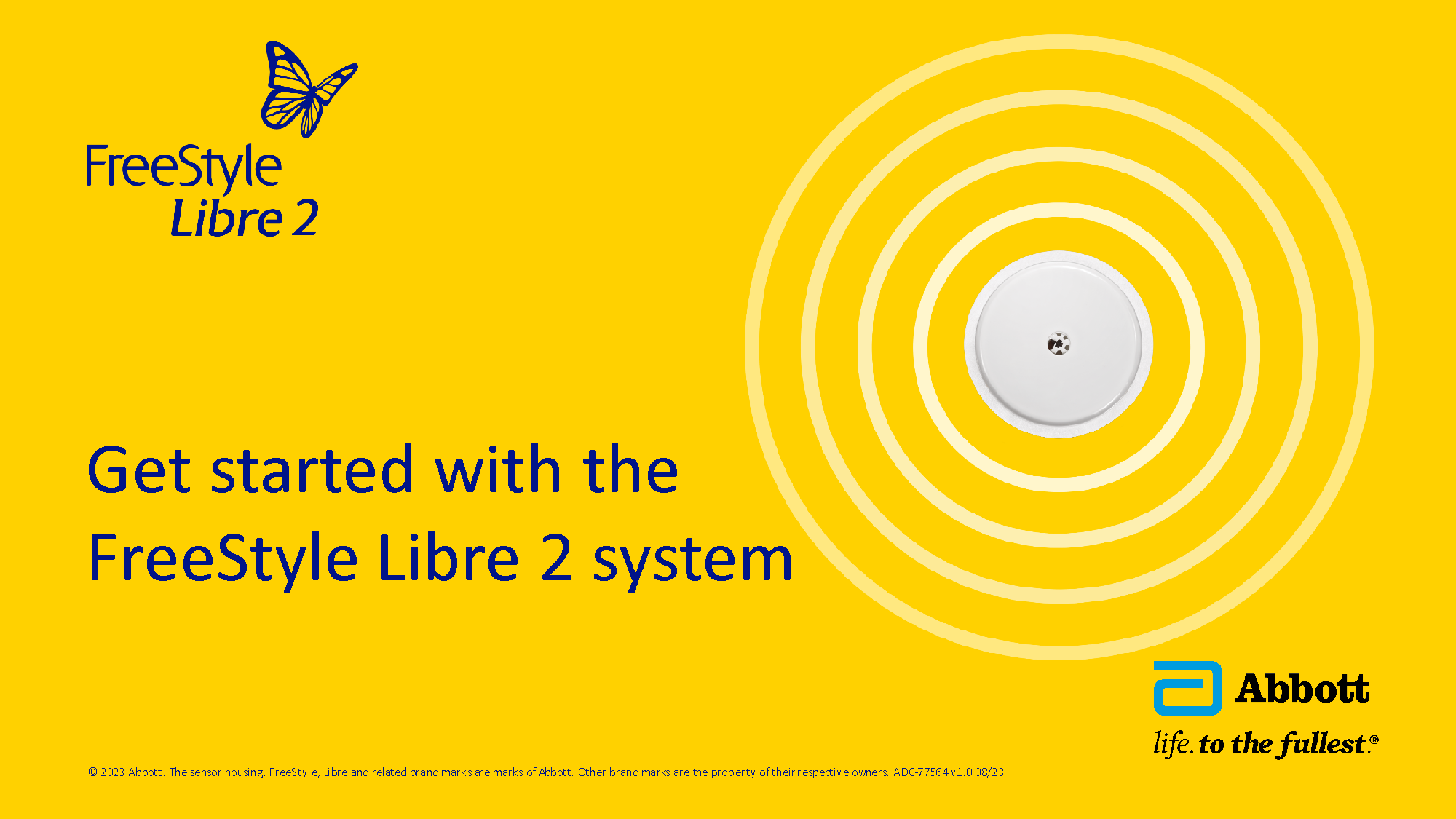
FreeStyle Libre 2 System with the FreeStyle Libre 2 Plus Sensor Patient Training
This presentation is intended for use in the Ireland only to allow Healthcare Professionals to train their patients on the FreeStyle Libre 2 system with the FreeStyle Libre 2 Plus sensor. The presentation is designed to cover the basics of the system to get patients started.
Understanding LibreView₼
This presentation is intended for use in Ireland only. The presentation is designed to cover various aspects of LibreView and will help Healthcare Professionals navigate through the different elements of LibreView.
References & Disclaimers
Images are for illustrative purposes only. Not real patient or data.
◊ The FreeStyle LibreLink app is only compatible with certain mobile devices and operating systems. Please check the website for more information about device compatibility before using the app. Use of FreeStyle LibreLink may require registration with LibreView.
₼ The LibreView website is only compatible with certain operating systems and browsers. Please check www.LibreView.com for additional information.
§ The LibreLinkUp app is only compatible with certain mobile devices and operating systems. Please check www.librelinkup.com for more information about device compatibility before using the app. Use of LibreLinkUp requires registration with LibreView. The LibreLinkUp mobile app is not intended to be a primary glucose monitor: home users must consult their primary device(s) and consult a healthcare professional before making any medical interpretation and therapy adjustments from the information provided by the app.
ADC-63843 v5.0
.svg)

