How do I find reports someone else uploaded for me?
Search for the patient by either accessing the search bar at the top of your screen or from the Patient Dashboard.
Within your Patient Dashboard, you may also sort the patient list by clicking on the Last Available Data column to see the most recent uploads from your patients in chronological order or switch your view to show Recent Uploads from the drop-down menu. Click on the patient’s name to view their recent data.