How do I create a report?
When you upload a glucose device, you will be taken directly to the reports or to the patient's Glucose History section. From there, click the Glucose Reports button to generate and edit the report set.
Note: If your patient is using the FreeStyle LibreLink mobile app, you do not need to upload a device, although you will need to be connected to your patient’s LibreView account in order to view their glucose data. Click on the patient’s name from the Patient Dashboard and then click Glucose Reports.
Learn more on:
Uploading devices into LibreView.
Changing report settings.