Introducing the new FreeStyle Libre 3 system
The world's smallest1,2 15-day sensor with outstanding accuracy2, providing real-time glucose insights.
Discover more >
1. Among patient-applied sensors.
2. Data on file, Abbott Diabetes Care, Inc.
ADC 119405 v1.0
Meet the FreeStyle Libre 2 Plus sensor
Our longest-lasting, 15-day sensor with proven accuracy1.
See what's new >
1. Alva et al. Diabetes SciTechnol (2025). https://doi.org/10.1177/19322968251329364
ADC 119404 v1.0