What will I see in a patient’s Event Log?
A patient’s Event Log displays their account-related activity. You will also see if the action was completed by the patient or Care Team member(s), and the time and date the action took place. All Professional users with access to the patient’s data can view their Event Log to monitor actions taken.