My patients received an “App Permission” required message in the FreeStyle LibreLink◊ app, what is this for and what should they do?
If your patients see this message in the app, it means that Bluetooth for the LibreLink◊ app is turned off.
If your patients wish to receive real-time glucose readings, they will need to turn on Bluetooth access for the FreeStyle LibreLink◊ app.
Your patients should follow the steps below to turn on Bluetooth access for the FreeStyle LibreLink◊ app:
• Tap the Settings icon on your iPhone
• Tap FreeStyle LibreLink
• Toggle Bluetooth to the ON position
◊ The FreeStyle LibreLink app is only compatible with certain mobile devices and operating systems. Please check our website for more information about device compatibility before using the app. Use of the FreeStyle LibreLink app may require registration with LibreView.