Can the FreeStyle LibreLink app be used to make insulin dosing decisions?
Yes. People with diabetes can use FreeStyle Libre 2 sensors* with the LibreLink app1 to better understand the impact of actions like eating, exercise, and taking insulin based on their glucose levels. They can also make day-to-day therapy decisions when using the LibreLink app with a Libre 2 or Libre 2 Plus sensor, including insulin dosing decisions, based on guidance from their healthcare professional.
*FreeStyle Libre 2 sensors refer to FreeStyle Libre 2 and FreeStyle Libre 2 Plus sensor.
1. The FreeStyle LibreLink app is only compatible with certain mobile devices and operating systems. Please check the website for more information about device compatibility before using the app. Sharing of glucose data requires registration with LibreView.