What is the Nearby Devices Permission for Android 12 or higher?
The Nearby Device permission allows an app to find, connect to and determine the relative position of nearby devices by using Bluetooth.
This permission is important to always have turned ON for the FreeStyle LibreLink◊ app to ensure the app maintains connection to the sensor and does not go into Signal Loss.
◊ The FreeStyle LibreLink app is only compatible with certain mobile devices and operating systems. Please check our website for more information about device compatibility before using the app. Use of the FreeStyle LibreLink app may require registration with LibreView.