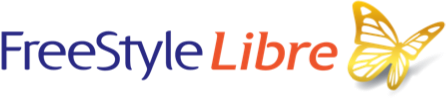How It Works
How It Works
With the LibreLinkUp mobile app,§ FreeStyle LibreLink app◊ users can remotely share their glucose readings and glucose alarms with up to 20 of their caregivers and loved ones.ǁ
When you patient scans their FreeStyle Libre 2 sensor with their phone on the FreeStyle LibreLink app◊ the LibreLinkUp user will automatically receive alarms and glucose readings based on the connection's glucose threshold.ǁ,§ LibreLinkUp users who are connected to users of FreeStyle Libre 2 app1 can view glucose information at any time independently, set their own glucose alarm notifications and receive alarm notifications in real-time.ǁ,§
Features & Benefits
Better diabetes management
Allows parents and caregivers to help their loved ones manage their diabetes. With the LibreLinkUp mobile app, they will receive their glucose data and notifications when their loved-one’s glucose levels are too high or too low.ǁ,Ѱ

Because parents and caregivers are able to remotely monitor their loved one's glucose readings and trends§ as well as being notified of glucose changes wherever they are, your patients have the freedom to be out and about without the need for lancets.ǁ

How to Connect
Connect on the FreeStyle LibreLink App
For the person wearing a FreeStyle Libre 2 Systems sensor that wants to share their glucose information.
To invite someone to see your glucose readings, open your FreeStyle LibreLink app or your FreeStyle Libre 2 app, then:
1. Open the Navigation Menu. From any screen, tap the ‘three lines’ icon in the top-left corner.
2. Tap Share or Connected Apps.
3. Tap Connect or Manage in LibreLinkUp.
4. Tap Add Connection.
5. Enter Connection information. Enter the name and email address of the person that you want to share your glucose readings with.
6. Tap Add.
You can share your glucose readings from the FreeStyle LibreLink and FreeStyle Libre 2 app with up to 20 family members and friends.
Connect on the LibreLinkUp App
For the family member or friend who wants to receive glucose information
After you receive a connection invitation email from a FreeStyle Libre app^ user, click on the link in the email to download the LibreLinkUp app from the app store (if you don’t already have the app installed).
After installing LibreLinkUp app, follow the prompts to create an account and connect :
1. Tap Get Started Now on the welcome screen.
2. Review and accept the End User Licence Agreement and Privacy Notice.
3. Create an account. Enter your country/region of residence, name, email address and preferred password.
4. Go to your email inbox to verify your account and complete setup.
5. After you have set up your account, you will see a notification telling you that FreeStyle Libre app^ user would like to share their glucose readings with you. Press Accept.
You will now receive glucose information in the LibreLinkUp app. You do not need to have the LibreLinkUp app running to receive notifications from your connections. You can connect with up to 20 FreeStyle Libre app^ users to see their glucose readings.
Having Trouble?
If you successfully installed LibreLinkUp and set up your account, but do not see a notification from the FreeStyle Libre app^ user, make sure that your phone has an active Internet connection (Wi‐Fi or mobile) and your phone settings allow you to receive notifications.
If you still do not see an invitation and you know that the invitation was sent, ask the FreeStyle Libre app^ user who invited you to send a new invitation to the email address that you used when you installed LibreLinkUp.
^FreeStyle Libre app refers to FreeStyle LibreLink app, and the FreeStyle Libre 3 app.
Compatible Products
FreeStyle Libre 2
Small, discreet sensors worn on the back of the upper arm continuously measures the glucose concentration in the body's interstitial fluid.
FreeStyle
LibreLink App
The FreeStyle LibreLink◊ allow patients to interpret their glucose data and help them make more informed diabetes management decisions based on your advice.
References & Disclaimers
Images are for illustrative purposes only. Not real patient or data.
ǁ Glucose alarms will transfer to the LibreLinkUp app when users are connected, alarms are enabled on the FreeStyle Librelink app and users have internet connection. LibreLinkUp users who connected to users of FreeStyle Libre 2 sensor, they can set their own glucose alarm notifications and receive alarm notifications in real-time.
§ The LibreLinkUp app is only compatible with certain mobile device and operating systems. Please check www.LibreLinkUp.com for more information about device compatibility before using the app. Use of LibreLinkUp requires registration with LibreView. The LibreLinkUp mobile app is not intended to be a primary glucose monitor: home users must consult their primary device(s) and consult a healthcare professional before making any medical interpretation and therapy adjustments from the information provided by the app.
◊ Patients choose which device they want to receive alarms: FreeStyle Libre 2 or FreeStyle LibreLink app. They must start their FreeStyle Libre 2 sensor with that selected device. Once the patient scans their FreeStyle Libre 2 sensor with that device, they can receive alarms only on that device. The FreeStyle LibreLink app is only compatible with certain mobile devices and operating systems. Please check the website for more information about device compatibility before using the app. Use of FreeStyle LibreLink requires registration with LibreView.
Ѱ For children aged 4–12, a caregiver at least 18 years old is responsible for supervising, managing, and assisting them in using the FreeStyle Libre 2 system and interpreting its readings.
* Scanning the sensor does not require lancets.
1. The FreeStyle Libre 2 app is only compatible with certain mobile devices and operating systems. Please check our website for more information about device compatibility before using the app. Sharing of glucose data requires registration with LibreView.