Virtual starter training
Book a live training event delivered by us to support you in getting started with your system with the opportunity to ask questions.



A reading every minute — 1440 readings per day
Easy to use. Painless to apply and wear2
Say goodbye to finger pricks† with up to 15 days of continuous glucose monitoring
A quick glance at your smartphone◊,¤ anytime,‡ anywhere₸ to check your glucose level
Stay one step ahead with minute-to-minute alarms^
Even in the low glucose range3
Book a live training event delivered by us to support you in getting started with your system with the opportunity to ask questions. Simply select the date and time that suits you best.
 Scan QR code |
|

Book a live training event delivered by us to learn more about the system and how to make the most of the functionality to help manage your diabetes more effectively. You will have the opportunity to ask questions.
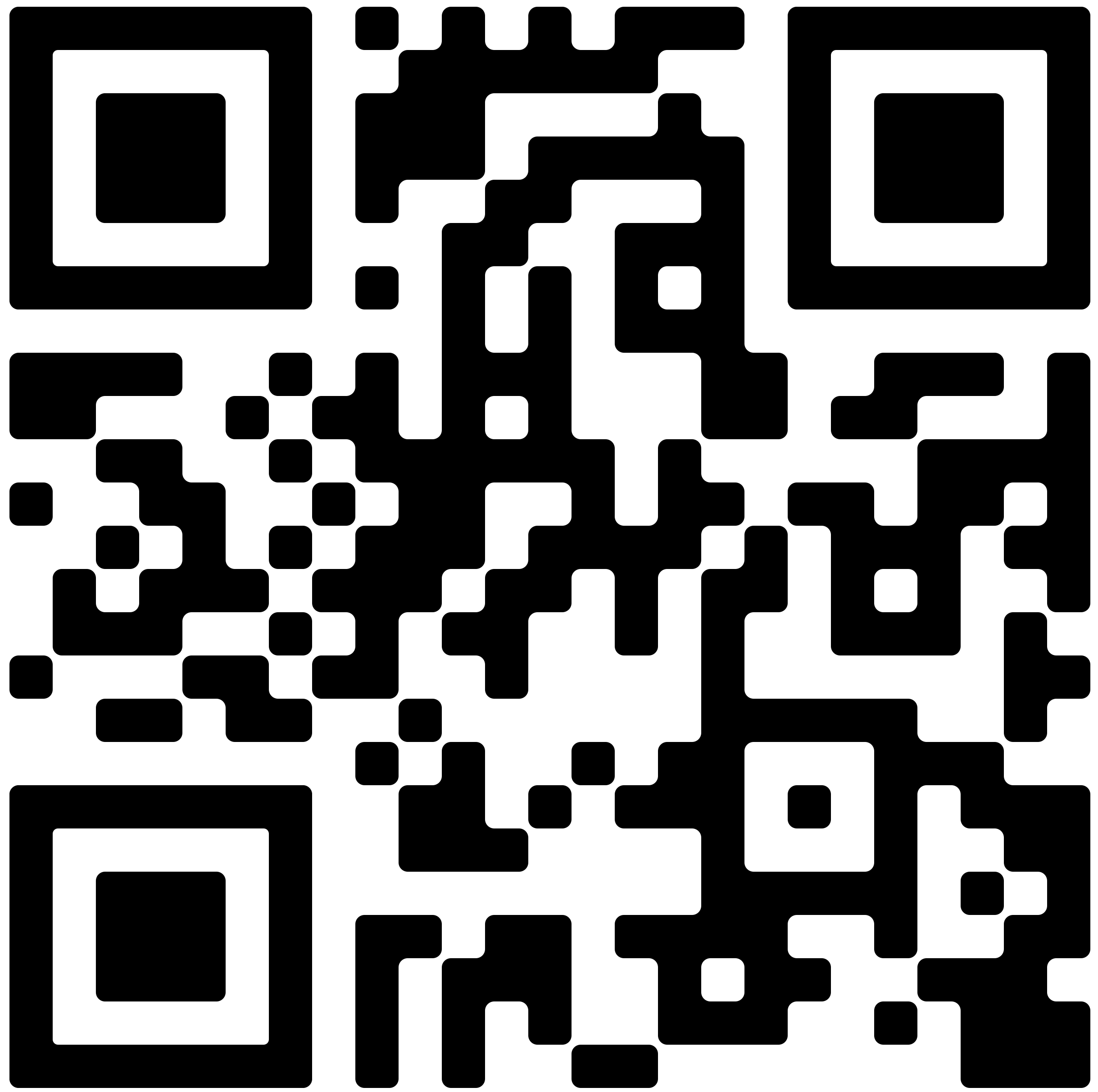 Scan QR code |
|

Watch our step-by-step on-demand video tutorial to help you learn all about the FreeStyle Libre 2 system.
 Scan QR code |
|

If you'd prefer in-person training for more assistance, please speak to your Healthcare Professional today about our face-to-face training sessions.

As part of your training registration, you will receive your FreeStyle Libre 2 starter kit (free of charge) in preparation for your training.

Go to Connected Apps on the LibreLink app, select LibreView then enter the Practice ID as provided by your Healthcare Professional.
Your Healthcare Professional can send you an email invitation to join their practice.
![]()
MyFreeStyle Learning Hub
Join MyFreeStyle for free to learn more about your FreeStyle Libre 2 system
![]()
Contact Customer Care
Contact the Abbott Customer Careline on
0800 170 1177
Monday–Friday 8:00am–8:00pm and Saturday 9:00am–5:00pm (excluding bank holidays) or email us at adchelpuk@abbott.com
![]()
Online sensor support
For sensor fall-off or error messages, you can now use our online support form
References & Disclaimers
Images are for illustrative purposes only. Not real patients or data.
1. Data on file, Abbott Diabetes Care. Data based on the number of users worldwide for the FreeStyle Libre systems compared to the number of users for other leading personal use sensor-based glucose monitoring system.
2. Haak, T. Diabetes Ther. (2017): https://doi.org/10.1007/s13300-016-0223-6.
3. Data on file, Abbott Diabetes Care, Inc.
◊ The FreeStyle LibreLink app is only compatible with certain mobile devices and operating systems. Please check the website for more information about device compatibility before using the app. Use of FreeStyle LibreLink may require registration with LibreView.
¤ Glucose readings are automatically displayed in the FreeStyle LibreLink app only when your smartphone and sensor are connected and in range.
† Finger pricks are required if glucose readings and alarms do not match symptoms or expectations.
^ Notifications will only be received when alarms are turned on and the sensor is within 20ft of the reading device. You must have override do not disturb settings enabled to receive alarms and alerts on your smartphone.
‡ 60-minute warm-up required when applying the sensor.
₸ Sensor is water-resistant in up to 1 metre (3 feet) of water for a maximum of 30 minutes. Do not immerse longer than 30 minutes. Not to be used above 10,000 feet.
₼ The LibreView data management software is intended for use by both patients and healthcare professionals to assist people with diabetes and their healthcare professionals in the review, analysis and evaluation of historical glucose device data to support effective diabetes management. The LibreView software is not intended to provide treatment decisions or to be used as a substitute for professional healthcare advice.
ADC-95198 v4.0